- 16 Oct 2024
- 1 Minute to read
Subscription payments
- Updated on 16 Oct 2024
- 1 Minute to read
Once you've made the initial payment and have full access to your Darwinex Zero account, you can find all the information about your payments and subscriptions here.
In the Subscription section you can find different information:
- Status of the subscription
- Next payment date
- Allocation program
- Credit card or Paypal account registered information
At the same time, you can modify your card details and manage your current subscription.
Your account will be cancelled if the payment cannot be processed within 7 days from the date established for the monthly subscription. This action cannot be reversed.
Restart subscription
If you want to start over, the cost of the restart your subscription is equivalent to the cost of 1 monthly subscription.
Restarting the subscription implies closing your current track-record (and associated DARWIN) and starting a new trading account from scratch. Note that if you reset your account you'll once again have to complete the calibration stage again. Please note that this action cannot be reversed.
Pay with earnings accumulated
If you have already earned performance fees, you can pay the monthly subscriptions or a restart with those earnings accumulated, instead of being charged on your payment method. This option can be selected from here:
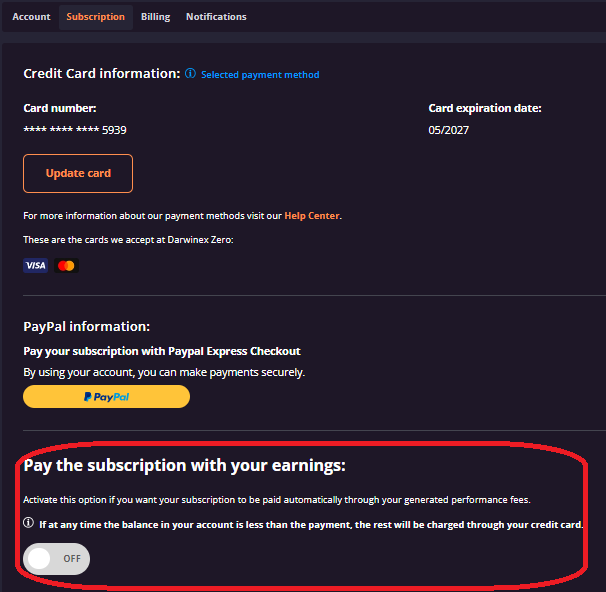
This amount payed would deduct the amount available to withdraw.
Cancel subscription
You can cancel the subscription at any time. Should you choose to do so, you will retain access to your signal account and the Darwinex Zero platform through the end of the current billing period. At the end of the billing period, your MetaTrader signal account will be closed however you will retain access to the Darwinex Zero platform and will be able to view your DARWIN history and information in relation to capital allocation received and performance fees earned.
Note that it is not possible to reactivate a cancelled account, so cancelling your subscription in effect means losing your accumulated track record.
Should you change your mind after cancelling your subscription you can avoid losing your track-record by reactivating the subscription before the end of subscription period in which you have cancelled the subscription. After the date of next monthly payment, the track-record will be deleted.
Once your subscription has been cancelled and not reactivated before this deadline, you will only be able to restart your subscription.


